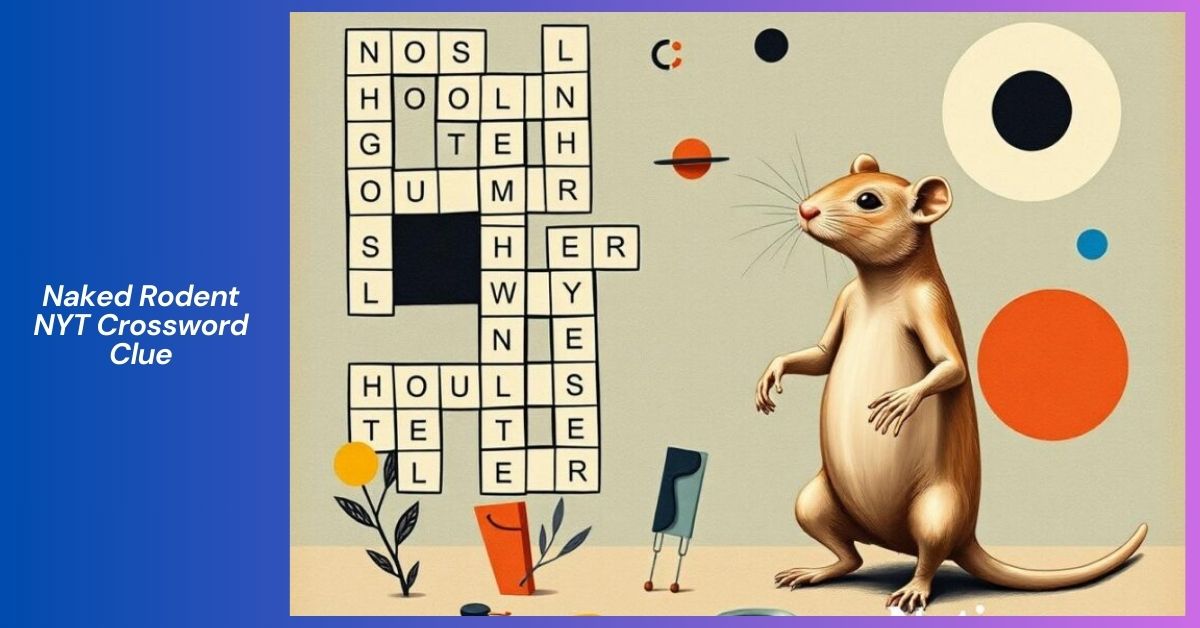The Dyson V8 cordless vacuum is a popular choice for households due to its powerful suction, ease of use, and innovative design.
However, like any device, it can sometimes experience issues that leave users puzzled. One common problem reported by Dyson V8 owners is the flashing blue light when charging. This article will explore what this indicator means, why it occurs, and how to address it, ensuring your vacuum continues to perform at its best.
Understanding the Dyson V8 Flashing Blue Light When Charging
When you connect your Dyson V8 vacuum to the charger, you might notice a blue light flashing. This light is not just for show; it’s a key indicator that provides valuable information about your device’s status.
Understanding what the blue light means can help you diagnose and resolve any potential issues.
What Does the Flashing Blue Light Mean?
The flashing blue light on the Dyson V8 indicates the battery’s charge level:
- Slow Blue Flash: This indicates that the battery is charging but is currently less than 50% charged.
- Fast Blue Flash: This usually means that the battery is charging and is more than 50% charged.
- Solid Blue Light: Once the charging is complete, the blue light will remain solid, indicating a full charge.
Why Is My Dyson V8 Flashing Blue Light When Charging?
If your Dyson V8 is flashing a blue light while charging, it typically means the vacuum is in the process of charging. However, there are other reasons why this might occur:
- Battery Charging Normally: As mentioned, a slow or fast flashing blue light is normal and indicates that the battery is charging.
- Battery Issue: If the blue light flashes rapidly and the vacuum isn’t charging properly, there could be an issue with the battery. This might be due to an old or defective battery that needs to be replaced.
- Charger Issue: Sometimes the problem lies with the charger itself. A faulty charger might not supply the proper power needed to charge the battery, resulting in a flashing blue light.
- Connection Problems: If the vacuum isn’t properly connected to the charger, it may cause the blue light to flash intermittently. Ensuring a secure connection can often resolve this issue.
- Temperature Issue: The battery might be too hot or too cold to charge. In this case, the vacuum will protect itself by not charging until the battery returns to a safe temperature.
Is the Flashing Blue Light a Cause for Concern?
In most cases, a flashing blue light on the Dyson V8 while charging is perfectly normal. It simply indicates the vacuum is charging and will be ready for use soon. However, if the light continues to flash rapidly for an extended period, or if the vacuum fails to charge, it could signal a deeper issue that needs to be addressed.
Troubleshooting Dyson V8 Flashing Blue Light When Charging
If you encounter problems with your Dyson V8, the following troubleshooting steps can help you identify and resolve the issue.
1. Check the Battery
Since the battery is a common cause of charging issues, start by checking its condition.
- Inspect the Battery: Look for any visible signs of damage or wear. If the battery appears swollen or damaged, it may need to be replaced.
- Test with Another Battery: If possible, try charging the vacuum with a different Dyson V8 battery to see if the issue persists. This can help you determine if the problem lies with the battery or another component.
2. Examine the Charger
The charger itself might be the culprit.
- Check the Charger: Inspect the charger for any signs of damage, such as frayed wires or bent connectors. A damaged charger can prevent the vacuum from charging properly.
- Test the Charger: Try using the charger with another Dyson V8 vacuum (if available) to see if it works. If it doesn’t, you may need to replace the charger.
3. Ensure Proper Connection
Sometimes, a simple connection issue can cause the blue light to flash.
- Secure the Connection: Make sure the vacuum is properly connected to the charger. The plug should be fully inserted into the charging port.
- Clean the Contacts: Dust or debris on the charging contacts can interfere with the charging process. Clean the contacts on both the vacuum and the charger to ensure a good connection.
4. Monitor the Temperature
Extreme temperatures can affect the charging process.
- Avoid Extreme Temperatures: Charge the vacuum in a room with a moderate temperature. If the battery is too hot or too cold, let it adjust to room temperature before charging.
- Check for Overheating: If the vacuum feels hot to the touch, unplug it and allow it to cool down before attempting to charge it again.
5. Reset the Vacuum
If none of the above steps work, try resetting your Dyson V8.
- Perform a Reset: Hold down the power button for 10 seconds while the vacuum is off and disconnected from the charger. This can sometimes clear minor glitches that might be causing the flashing blue light.
When to Seek Professional Help
If the flashing blue light persists despite trying the above solutions, it might be time to seek professional help. Here are some situations where professional assistance is recommended:
1. Persistent Battery Issues
If your Dyson V8 continues to flash a blue light even after replacing the battery or trying a different charger, there could be an internal issue with the vacuum itself. In this case, contacting Dyson support or taking the vacuum to an authorized service center is advisable.
2. Electrical Problems
If you suspect the flashing blue light is due to an electrical problem within the vacuum, it’s best to consult a professional. Attempting to fix electrical issues on your own can be dangerous.
3. Under Warranty
If your Dyson V8 is still under warranty, reaching out to Dyson support is a wise decision. They may offer a replacement or repair service at no cost, ensuring your vacuum is back to working order quickly.
Preventing Future Issues with Your Dyson V8
Proper maintenance and care can prevent many issues with your Dyson V8, including the flashing blue light when charging.
1. Regular Cleaning
Keeping your vacuum clean can help maintain its performance and prolong its lifespan.
- Clean the Filter: Regularly clean the filter to ensure optimal airflow and suction power. A clogged filter can cause the vacuum to overheat or perform poorly.
- Clear the Brush Bar: Remove any tangled hair or debris from the brush bar to prevent blockages that could affect the vacuum’s performance.
2. Battery Care
Taking care of the battery is crucial for the longevity of your Dyson V8.
- Charge Regularly: Even if you’re not using the vacuum frequently, it’s a good idea to charge the battery regularly to maintain its health.
- Avoid Deep Discharge: Try not to let the battery run completely flat before charging. Regularly charging the battery before it’s fully drained can help prolong its lifespan.
3. Proper Storage
Storing your Dyson V8 properly can prevent damage and ensure it’s always ready for use.
- Store in a Cool, Dry Place: Avoid storing the vacuum in areas with extreme temperatures or high humidity, as these conditions can damage the battery and other components.
- Use the Docking Station: If your Dyson V8 came with a docking station, use it to store and charge the vacuum. This ensures it’s always charged and ready for the next use.
Conclusion
The Dyson V8 flashing blue light when charging is a common occurrence that usually indicates the battery is charging. However, if the light flashes rapidly or the vacuum fails to charge, it could signal a deeper issue that needs to be addressed.
By following the troubleshooting steps outlined in this article, you can resolve most issues and keep your Dyson V8 running smoothly.
Remember, regular maintenance and proper care of your vacuum can prevent many common problems, ensuring it remains a reliable tool for keeping your home clean.
If you encounter persistent issues, don’t hesitate to seek professional help, especially if your vacuum is still under warranty.
FAQs About Dyson V8 Flashing Blue Light When Charging
What should I do if my Dyson V8 keeps flashing a blue light and won’t charge?
A1: Start by checking the battery and charger for any visible damage. Ensure the vacuum is properly connected to the charger and try charging in a different outlet. If the issue persists, consider replacing the battery or charger, or consult Dyson support.
Is it normal for the Dyson V8 to flash a blue light while charging?
A2: Yes, a flashing blue light is normal during charging. It indicates that the battery is charging and will stop flashing once the battery is fully charged.
Can I use my Dyson V8 while it’s charging?
A3: No, the Dyson V8 is designed to charge while not in use. Using the vacuum while it’s charging can interfere with the charging process and may damage the battery.
How long does it take for the Dyson V8 to fully charge?
A4: It typically takes about 5 hours for the Dyson V8 to fully charge from empty. If the blue light continues flashing after this time, there may be an issue with the battery or charger.
What does it mean if the blue light flashes rapidly and the vacuum won’t turn on?
A5: Rapid flashing of the blue light typically indicates a problem with the battery. The battery may be depleted or faulty and may need to be replaced.